
Get a perfect Courses Broucher
We’re eager to work with you. Please share your project goals and contact information. We respond to 97% of queries within 1-2 business days. Really!
TELL US ABOUT YOU

We’re eager to work with you. Please share your project goals and contact information. We respond to 97% of queries within 1-2 business days. Really!
TELL US ABOUT YOU
AutoCAD Electrical is a specialized software application designed for creating and managing electrical designs and drawings. It combines the powerful drafting and design capabilities of AutoCAD with tools specifically tailored for electrical engineering tasks. With AutoCAD Electrical, users can efficiently create schematic diagrams, panel layouts, and control system drawings, making it an indispensable tool for electrical engineers and designers. The software offers an extensive library of electrical symbols and components, streamlining the process of designing circuits and systems.
It also provides features like automated wire numbering, component tagging, and report generation, enhancing productivity and accuracy in electrical design projects. AutoCAD Electrical facilitates collaboration among team members through project management tools, making it easier to work on complex projects with multiple contributors. Whether designing intricate control systems or laying out panel arrangements, AutoCAD Electrical's specialized features and functionalities make it an essential tool for professionals in the field of electrical engineering. efficiently managed, and successfully executed.
LET’S TALK AND GET STARTED
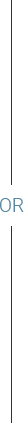
S-14 Main Tonk Road India Gate sitapura
Jaipur -
302022
Rajasthan
India.