
Get a perfect Courses Broucher
We’re eager to work with you. Please share your project goals and contact information. We respond to 97% of queries within 1-2 business days. Really!
TELL US ABOUT YOU

We’re eager to work with you. Please share your project goals and contact information. We respond to 97% of queries within 1-2 business days. Really!
TELL US ABOUT YOU
Google SketchUp, a powerful 3D modeling software, has revolutionized the way architects, designers, and hobbyists create and visualize their ideas. With its intuitive interface and user-friendly tools, SketchUp allows users to effortlessly translate their concepts into intricate 3D models. The software enables precise and accurate geometry creation, making it ideal for designing buildings, interiors, landscapes, and even 3D-printable objects. Users can manipulate objects with ease, applying textures, colors, and materials to bring their creations to life. SketchUp's versatile features, such as components and scenes, facilitate efficient organization and presentation of complex projects. Whether you are a seasoned professional or an aspiring enthusiast, Google SketchUp empowers you to explore your creativity and turn imaginative visions into tangible realities.
As of my last update in September 2021, SketchUp is a 3D modeling software developed by Trimble Inc. It is a popular and user-friendly tool used by architects, designers, engineers, and hobbyists to create 3D models of buildings, landscapes, and various other objects. Here's an overview of Google SketchUp.
User Interface: SketchUp offers an intuitive and straightforward user interface, making it easy for beginners to get started with 3D modeling. The main workspace consists of a drawing area, toolbars, and a menu system.
Modeling Tools: SketchUp provides a variety of drawing and editing tools to create and modify 3D models. You can draw basic shapes like lines, rectangles, circles, and polygons and then extrude or push/pull them to create 3D forms.
3D Warehouse: Google SketchUp used to have a 3D Warehouse, a vast online repository of user-contributed 3D models that can be downloaded and integrated into your projects. However, the 3D Warehouse may have been rebranded or integrated into Trimble's services.
Extensions and Plugins: SketchUp supports extensions and plugins that allow users to extend the software's functionality. There are numerous plugins available for various purposes, such as rendering, animation, and more.
Import and Export: SketchUp can import and export various file formats, making it compatible with other popular 3D modeling and design software. Some common file formats include DWG, DXF, 3DS, OBJ, and STL.
Versions: SketchUp has two primary versions: SketchUp Free (formerly SketchUp Make) and SketchUp Pro. SketchUp Free offers basic features and is available for free, while SketchUp Pro is a more advanced version with additional features and is available through a paid license.
Applications: SketchUp is widely used in various industries, such as architecture, interior design, urban planning, landscape architecture, film and video game design, and woodworking.
It's worth noting that since my last update, there might have been changes or updates to SketchUp. For the latest information, I recommend visiting the official SketchUp website or consulting more recent sources.
LET’S TALK AND GET STARTED
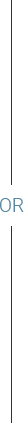
S-14 Main Tonk Road India Gate sitapura
Jaipur -
302022
Rajasthan
India.