
Get a perfect Courses Broucher
We’re eager to work with you. Please share your project goals and contact information. We respond to 97% of queries within 1-2 business days. Really!
TELL US ABOUT YOU

We’re eager to work with you. Please share your project goals and contact information. We respond to 97% of queries within 1-2 business days. Really!
TELL US ABOUT YOU
SolidWorks is a powerful computer-aided design (CAD) software widely used in various industries for creating, simulating, and documenting 3D models and designs. With an intuitive user interface, SolidWorks enables engineers, designers, and architects to transform conceptual ideas into detailed, precise, and manufacturable designs. The software's feature-based parametric modeling approach allows users to build complex objects by combining basic geometric shapes and applying a variety of operations such as extrusions, fillets, and sweeps.
Additionally, SolidWorks offers advanced tools for assembly modeling, allowing users to create intricate assemblies of components, simulate their interactions, and generate detailed engineering drawings. The software's capabilities extend to sheet metal design, surface modeling, and even finite element analysis (FEA) for basic simulations. SolidWorks plays a vital role in modern design and engineering workflows, empowering professionals to innovate, visualize, and refine their ideas before they are realized in physical form.
SolidWorks is a powerful computer-aided design (CAD) software widely used in industries ranging from engineering and manufacturing to architecture and product design. It provides a comprehensive platform for creating, simulating, and documenting 3D models and designs. Through its intuitive interface and robust feature set, SolidWorks enables users to sketch 2D profiles, transform them into 3D models using extrusions, revolutes, sweeps, and more, and assemble these components into complex assemblies.
The software also offers tools for generating detailed engineering drawings, complete with dimensions, annotations, and bill of materials. With advanced capabilities such as sheet metal design, surface modeling, and simulation, SolidWorks empowers designers and engineers to bring their ideas to life, iterate on designs, and validate their functionality before manufacturing. Whether for creating mechanical parts, architectural structures, or intricate industrial machinery, SolidWorks plays a pivotal role in streamlining the design process and fostering innovation.
LET’S TALK AND GET STARTED
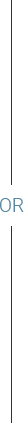
S-14 Main Tonk Road India Gate sitapura
Jaipur -
302022
Rajasthan
India.